
hotComm Command Line Option
|
Document number: CP.02
Copyright (c) 2004 1stWorks Corporation. All rights reserved. |
Add a Command line Option
These instructions show how to add the command line option -k30 to hotComm Lite. Use the same instructions for any other hotComm Windows product and command line option.| 1. | Right-click on the icon on your desktop that you use to start hotComm, and select Properties.
|
|
| 2. |
Select the Shortcut tab.
| |
| 3. |
In the Target line, after the double-quotes at the end, type a space followed by -k30, and click OK.
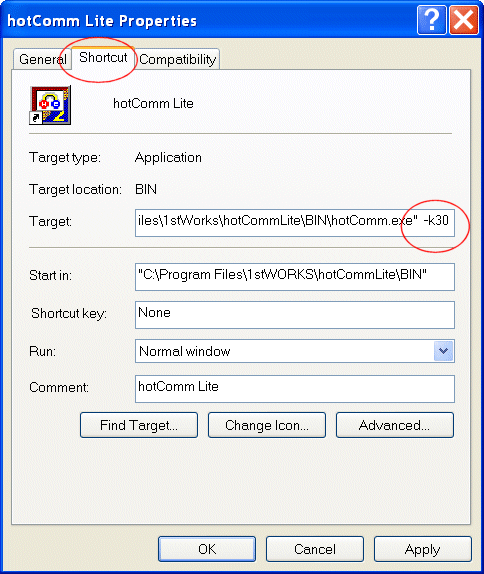
| |
| 4. |
Close hotComm (if it is running), wait 20 seconds, and restart hotComm.
| |
Top