
hotComm Room Shortcut Utility
|
Document number: HCDSu.01
Copyright (c) 2007 1stWorks Corporation. All rights reserved. |
Desktop Shortcut Utility
This utility creates a desktop shortcut labeled "Connect to room on relay" that you can use to connect directly to a hotComm room.
- Download and install the utility

- When you are prompted to add a shortcut, click Yes.
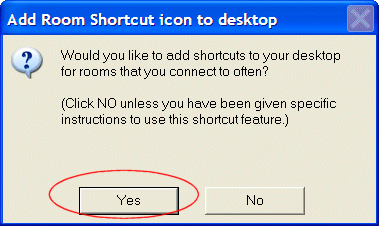
- In Room Shortcut Setup:
For Relay Server, enter the relayserver your room is on, such as Relay3, DLR1, etc.
For Room, enter the roomname you are given, such as: Support, Test, etc.
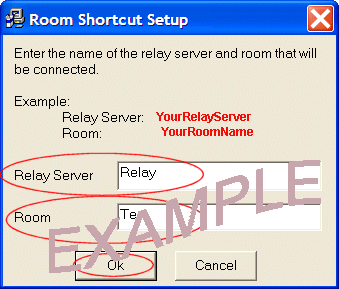
- Click OK.
- When you are prompted to add another shortcut, click No.
Connecting with the Desktop Shortcut
To connect directly to the relay and room you entered into the shortcut, double-click the "Connect to roomname on relayserver" shortcut icon.
Note: some people prefer to double-click the "hotComm CL" icon first to start hotComm CL, and then double-click the "Connect to roomname on relayserver" icon to connect to the room.
Note: if you have multiple hotComm products installed, this icon starts the one you used most recently.
Top