
Tracert
|
Document number: tr1
Copyright (c) 2010 1stWorks Corporation. All rights reserved. |
The Windows TRACERT report shows the path the hotComm connection takes through the Internet between your computer and our server, and tests each server that your connection may pass through. Note that the connection paths change frequently.
If you having connection problems, our Support team may ask you to send a TRACERT report. To do this:
1. Open Windows Start.
* If you are using XP, select Run, type CMD and click OK.
* If you are using Vista or Windows 7, type RUN in the "Start Search" box above the Windows button, then type CMD and click OK.
2. That opens a black box. At the blinking cursor, type: tracert server-name (where server-name is the address of the server you're trying to join, such as: relay.ezpeer.net, relay4.ezpeer.net, or relay8.ezpeer.net, etc.),
and press Enter.
3. The tracert tests each of the servers in the path between your computer and our server. Wait while the report completes.
To send us the report:
1. Please right-click the tiny "C:" icon in the upper left corner and select "Edit", then "Select All".
2. Then, right-click the C icon again, select "Edit" again and select "Copy".
3. Then paste it into an email and send it to your Support group.
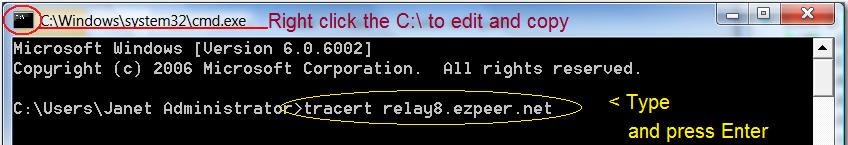
About the TRACERT report
In the report:
Column 1 is a sequence number.
Columns 2,3 and 4 are tests of how long it takes to get to that server, in milliseconds.
Column 5 is the address of the server.
An asterisk in a time test column means that test failed. If you have asterisks, it may mean that your connection may be slower than usual, will need to try to seek a different route, or may just stop.
If all three tests failed, you usually see "Timed Out" in the address column.
Sample Report (9/17/2010)
This sample TRACERT report shows the connection on 9/17/2010 9:00 AM from a hotComm staff member (Janet) in Massachusetts to Relay8 (relay8.ezpeer.net) in Texas.
* The first line ("hop" 1), is the connection to Janet's router.
* Hop 2 is to Janet's ISP
* Hops 3-17 go through different ISPs and cities. In many cases, you can guess the ISPs and cities by the addresses.
* Hop 18 is Relay8.ezpeer.net (IP address 75.125.68.36).
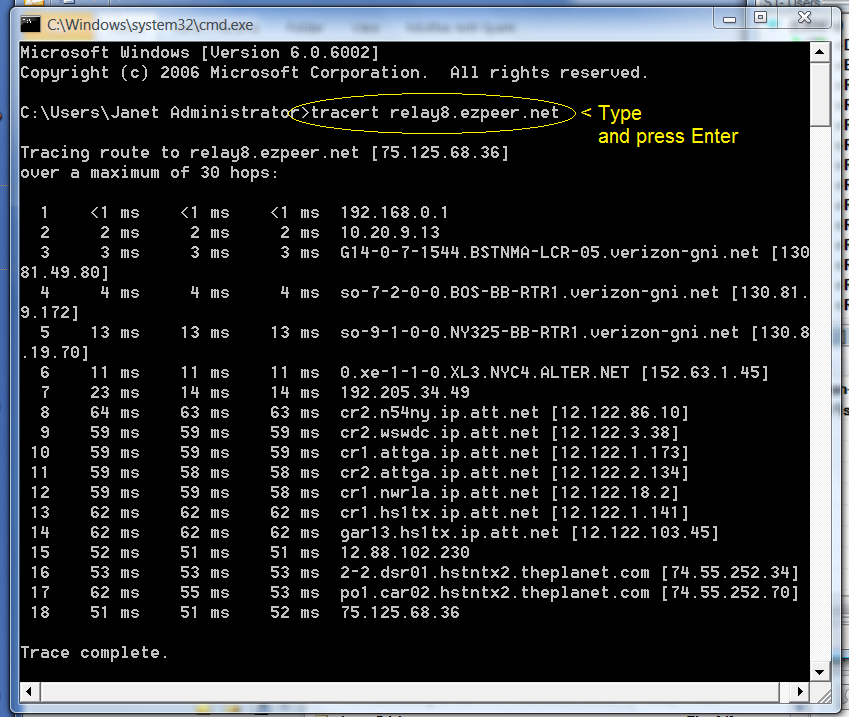
Top
Edited: 9/17/10