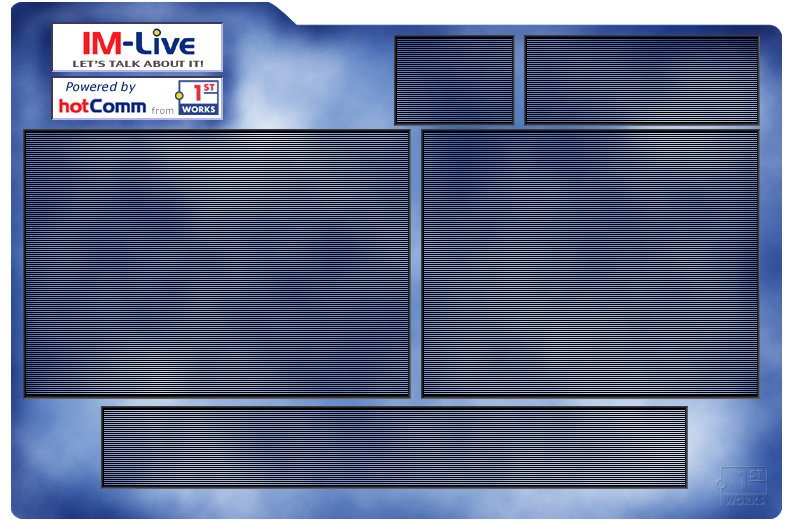
Download this skin: Blue (dx2)To download an image:
|
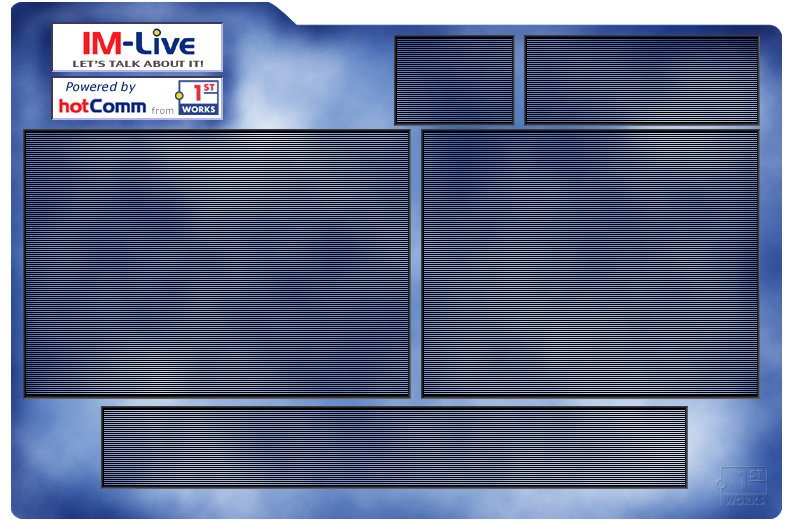
Copy the code for this skin: Blue (dx2)To use this code:
|
This is the code for the dx2 skin:
|
<html> <head> <TITLE> •[hc-12345678-12345678-1234-12345678-1234-12345678-1234-12345678-1234-12345678-1234-12345678] </TITLE> </head> <body bgcolor=white background="bgnd5.jpg" style='tab-interval:2.5in'> <applet codebase="." archive="im-live.jar,dd.jar" code="Conference" width="0" height="0"> <PARAM NAME="Jport" VALUE="28865"> <PARAM NAME="Jsid" VALUE="1234567890"> <PARAM NAME="Jtun" VALUE="0"> <PARAM NAME="Jct" VALUE="0"> <PARAM NAME="Hcid" VALUE="1234567890"> <PARAM NAME="Uname" VALUE="12345678901234567890123456789012"> <PARAM NAME="Jphoto" VALUE="Photo.jpg"> <PARAM NAME="JphotoLink" VALUE="mailto:grorgens@hotComm.com"> <PARAM NAME="Jbanner" VALUE="banner_fs.gif"> <PARAM NAME="JbannerLink" VALUE="http://www.hotcomm.com/ftppub/ilv.exe"> <PARAM NAME="Jtext4" VALUE="Do Not Push"> <PARAM NAME="Jtext4code" VALUE="3"> <PARAM NAME="jSize" VALUE="BIG"> <PARAM NAME="Skin" VALUE="dx2.jpg"> <PARAM NAME="ScrnPos" VALUE="100,150"> <PARAM NAME="DialogueRect" VALUE="35,139,365,246"> <PARAM NAME="DialogueColor" VALUE="FFFFFF,202050"> <PARAM NAME="DialogueFont" VALUE="Helvetica,11"> <PARAM NAME="InputRect" VALUE="112,431,567,50"> <PARAM NAME="InputColor" VALUE="000000,FFFFFF"> <PARAM NAME="PhotoRect" VALUE="429,143,320,240"> <PARAM NAME="PhotoColor" VALUE="502020"> <PARAM NAME="UserColor" VALUE="FFFFFF,C00000"> <PARAM NAME="UserRect" VALUE="540,48,205,68"> <PARAM NAME="CloseRect" VALUE="404,45,100,32"> <PARAM NAME="ButtonColor" VALUE="FFFFFF,FF0000,696296"> <PARAM NAME="BannerRect" VALUE="540,48,205,68"> <PARAM NAME="LogoRect" VALUE="0,0,0,0"> <PARAM NAME="Jtext4Rect" VALUE="404,80,100,32"> <PARAM NAME="LoginColor" VALUE="E0E0E0"> <PARAM NAME="LoginFont" VALUE="Helvetica,12"> <PARAM NAME="LoginRect" VALUE="35,139,365,230"> </applet> </CENTER> </applet> </body> </html> |
Copy the wallpaper image for: Blue (dx2)The wallpaper is page that launches the Java client applet. The image is coded in the BGCOLOR option of the <BODY> statement in the above code. 
|