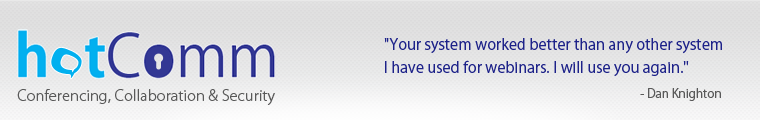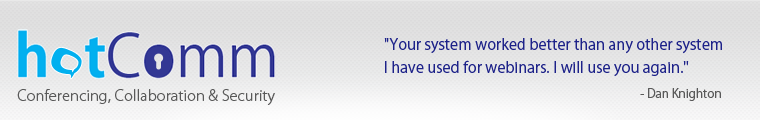Note: you MAY need to re-start your computer. We recommend that you close all other
programs before you install or update.
To download and install or update
hotComm CL:
- Click the Download CL International link.
- Start the installer (hclsetupI.exe). Note that it may start automatically. Follow
instructions in the installation screens.
- If this is a new install, you should see a "Your
hotComm CL
Identity" window. Type in your Name or Nickname, which is the name you want to be
known as in the room. Type in your Email Address and click OK. This creates your
hotComm CL
registration.
- At the end of the installation program,
hotComm CL
starts.
If your privacy or security products challenge
hotComm CL, always allow full access rights.
- If you get a message saying you need to update, it usually means that you have a
copy of the old installer saved on your computer. Click here for information
About the Update Notice.
|
Security and Privacy product note
Check your privacy and security products to make sure that they allow hotComm to
access the Internet, and also allow you to access these addresses: hotComm.com,
ezPeer.net, 1stWorks.com. For information about some firewall products,
see Firewalls.
|
|
Note for Kaspersky users (including the Shield Deluxe and Paralells
Internet Security) -- please configure Kaspersky for
hotComm CL
after you install and again after you upgrade, per our instructions at
www.hotcomm.com/FAQ/FAQ_kaspersky.asp
|
The Update notice means that your copy of
hotComm CL
is not updated to the revision required for the room you want to join.
To see your full revision number, click
Help, then
About
hotComm CL.
If you get the "Update required" notice, you probably have an old copy
of the installer saved on your computer. (Windows or a Download Manager may be running
the saved copy instead of the new one you just downloaded.) To fix this, delete
any saved copies of
hclsetupI.exe, delete
Temporary Internet Files, and try again.
Find and delete all copies of the installation program (
hclsetupI.exe):
In
Windows XP:
- Open the Windows Start menu. Select Search or Find.
- Select Files and folders, and type
hclsetupI.exe as the filename. Click Search.
- Highlight all files that were found and press the Delete key.
- Close the search or find windows.
In
Windows Vista or Windows7:
- Open the Windows Start menu.
- In the Start Search box above the Start button, type
hclsetupI.exe.
- This brings up a list of files. Find all instances of
hclsetupI.exe and delete them.
Introducing hotComm Plus - an innovative CL license providing unlimited lifetime
access to more powerful features.
- hotComm Plus users can choose multimedia recording in the industry-standard .wmv
format for both audio and charts where permitted instead of just audio.
- hotComm Plus users can create custom Abbreviation/Expansion messages to complement
the standard set. You can add your own custom .wav files and emoticons.
- hotComm Plus users have access to the hotScript feature to isolate transcript postings
to display only those from their preferred colleagues.
- hotComm Plus users will be highlighted in the Room List as a hotComm Plus user.
Your lifetime hotComm Plus license one time fee is only $65.95
so install the regular Upgrade then visit our order page and sign up now.
Your lifetime hotComm Plus upgrade one time fee is only $65.95
visit our order page and sign up now.