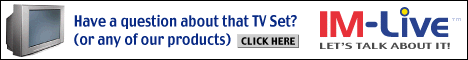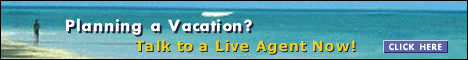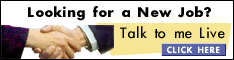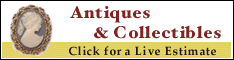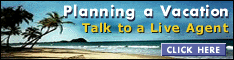Feel free to use these IM-Live banners below on your site.
Toolkit!
Click here to check out the "HTML Link Toolkit" for hotComm, IM-Live, and ezPeer users.
This Toolkit will make it easier for you to:
- Place an IM-Live "Invitation-to-Chat" graphic (button) on your webpage with the correct HTML code.
- Create the correct HTML code needed for an e-mail signature file.
To simply download an image, center your cursor over the image, right click on the image and choose "Save Image as...".
If you are using a Mac, center your cursor over the image, click and hold on the image and choose "Copy this Image".
|