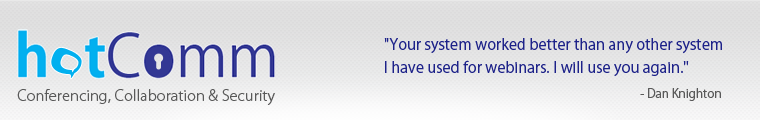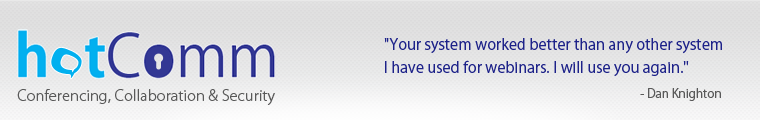|
|
At Conferdence Corporation's hotComm your complete satisfaction
is very important to us. We welcome your feedback and questions concerning hotComm & OnlineTraderCentral.com our online continuing educational webinars for traders,
or any of our products, and we're here to give you complete and as prompt support as possible. Please feel free
to access our help files, or to send us your questions using the various
methods below.
Download hotComm CL (For MOST Rooms/Live Webcasts) from the Link Behind the Icon Below


✰ IMPORTANT CONNECTION INFO FOR 2022 USERS ✰
✽ (After 10/1/21)✽
IP/NETWORK & ADDITIONAL WINDOWS SECURITY SWITCHES CHANGES — IP Address & NEW CRITICAL Updates to connect on the hotComm Network is in the video tutorial below — You can FFWD to the 7 Minute Mark if you JUST want to Manually update your existing ❝hotComm Quick Connect❞
WINDOWS PC USERS — Watch this YouTube Tutorial Below for EXACT INSTRUCTIONS before requesting help from the Support Techs
✱ Full Network Switches that MUST be added for connection to any room are: a SPACE comes after the *.exe" -s=66.42.84.64 -pn80 -i2
Click APPLY — then CONTINUE, then OK.
MAC USERS on OLDER MACS (Pre-Catalina— Watch this YouTube Tutorial Below for EXACT INSTRUCTIONS before requesting help from the Support Techs

☆ 10/2019: MAC OS News for traders running hotComm CL on a MAC
CLICK HERE for the MAC Alert Document for new OS - (PRE-CATALINA thru MONTEREY)
COMPATIBILITY - SYSTEM REQUIREMENTS - WINDOWS USERS hotComm DOWNLOADS:
 hotComm runs on all Windows operating systems, specifically Vista, Windows 7, 8 — Windows 10 AND Windows 11.
hotComm runs on all Windows operating systems, specifically Vista, Windows 7, 8 — Windows 10 AND Windows 11.
Microsoft XP has met its' 'End of Life'. This means that Microsoft is no longer supporting computers running Windows XP. hotComm Support cannot guarantee that hotComm or our Online Trader Central webinars will run correctly without a fully supported operating system.

NEWS - hotComm Support Bulletins
❃ NEW VIDEO ADDED TO OUR MAC PAGE! (Linked to the 'MAC HELP' graphic above)
❃ NEW INFO As of October 2019 MAC OS/Java client issues see our Apple support help page.
❃ ATTN: MAC Users running any hotComm client within Wineskin: If you can, Please do not update your MAC to CATALINA, as parameters have changed since 'Mohave' and all 32 Bit applications are no longer functioning on MAC'S Newest (CATALINA). See the document HERE for alternative ideas...
We DO have a set of instructions to supply those that are still on Mojave or Sierra to allow the Wineskin/hotComm solution to run on your MAC.
More information will be posted here & on our MAC Sys Requirements page as soon as we have it. Thank you!
❃ See: MAC OS/Apple Help Page, Includes Wineskin Setup Instructions - Click Here!
❃ hotComm 8.0 now available for Windows 10, *REVISION INCLUDES presenter preview local streaming window* Please see Revision History for a description.
Click System Requirement information before downloading the hotComm Client and/or visit
❃ FAQ hotComm section for hotTopics/trouble-shooting or **NEW** webinar help.
|
* NEWS from Conferdence/hotComm & PC2Me *
I. Presentation Preview Window (in using the hotComm Timed Camera screen sharing
in hotComm Presenter Pro clients ONLY)
II. ...And hotComm Presenter Pro Tips & Time Saving Treasures Presentation Archive for Room Owners & Moderators on the hotComm Presenter Pro Client ONLY may find it helpful to be able to see what they are presenting to the audience.
* CLICK HERE FOR THE *.PPT FILE *
III. PC2 Me with Flash! See: The PC2ME Homepage for more details...
|
Note for Kaspersky users -- You MAY need to configure your Kaspersky in "Allowed Applications" for hotComm to run with no interference after you download or update.
Please see our instructions at
www.hotcomm.com/FAQ/FAQ_kaspersky.asp
|
Troubleshooting
Notice:
Windows Vista and hotComm
System Requirements & Tests
Firewalls, Routers & Ports
hotComm Lite Docs
hotComm Standard/Pro Docs
Rooms
Webinars and Events
More FAQ and Tips
Professor hotComm Power Tips

IM-Live FAQ
Link Toolkits
Text to Speech
Microsoft Encoder
|
|
- Support Room. with live Conferdence Support reps here in the U.S.:

Through-the-product connections:
Lite, CL = Relay:Test
(Password=123)
Std/Pro = Relay, then Test
- E-mail:
support@Conferdence.com. Please set your email filters to allow
all mail from Conferdence.com and hotComm.com. If you don't get a reply
from us, check your spam or junk mailboxes.
- Voicemail: 508-363-2342. Note: for fastest response, join the Support Room or send
email.
Registration, Licenses, Unlock Codes, Activation Keys
Audio Test Room
- Audio Test Room (open 24x7), with a non-stop audio recording:

If prompted, the password = 123
Training
- Training with Professor hotComm.
Hands-on, online training sessions are scheduled regularly.
More!
|
|