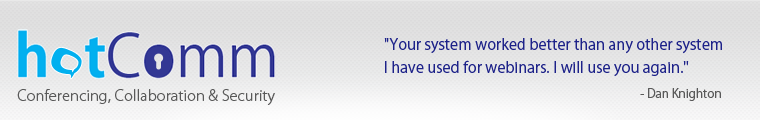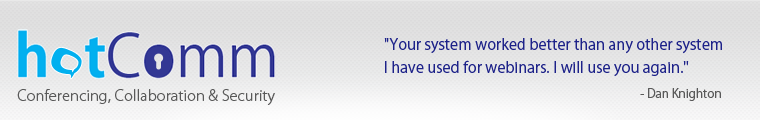On-Demand Product Support with hotComm Support Pro
Java based Remote Control capability for On-Demand Product Support with hotComm
Support Pro:
Now, for the first time, you can truly leverage the Internet to provider fast, secure,
powerful and more cost effective software product support. Customers can now connect
to your Technical Support Engineers through a standard Web browser using the secure
and fast 1stWorks Peer Network.
Engineers and technicians can quickly launch a fully functional remote control session
from their desktop and connect to the callerís PC instantaneously. In less time
than it usually takes for users to explain the problem, your technical support staff
will be able to see and duplicate the problem, check for current software release
versions, upload the correct drivers, and then fix the problem.
Because hotComm's Java based Remote Control feature provides two-way control, it's
possible to hold ad hoc instructional sessions with the caller in real-time. Better
still, bring a training specialist into the call with just a click of the mouse.
That's the power of On-Demand conferencing from 1stWorks.
hotComm Support Pro features secure IM, VoIP and remote desktop control through
a unique method of using Java and our exclusive "use once" injectable code. There
is never any executable code or ActiveX client to download, so there' s never a
residual security risk after the call is closed.
Combine hotComm Support Pro with hotComm Call Manager to create a virtual Call Center.
Your support engineers can access the call queue from wherever they're located through
a standard Internet connection. They can see the list of callers and their problems
in the hotComm Call Queue. Selecting one of the waiting calls can be done by a Support
Agent or by the call center manager. In an instant, the right person can be assigned
the problem. The entire support process becomes more manageable and more efficient.
Call Manager automatically transfers the call out of the Call Queue to the assigned
Support Engineer and then initiates a secure hotCall session. All of the conferencing
and collaboration tools available in hotComm Pro are also available to the Support
Agent. Transcripts of all messages and interactions are automatically written to
disk with a unique identification name for future review and analysis.
Now, with hotComm Support Pro, your Support Engineers can be even more effective,
resolving problems and improving customer satisfaction while operating more efficiently,
delivering improved throughput, improved response and building better relationships.
For an in depth demonstration and explanation of how hotComm solutions can help
your company succeed in a virtual world, please register for an upcoming seminar
listed on our Solutions page.